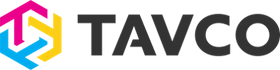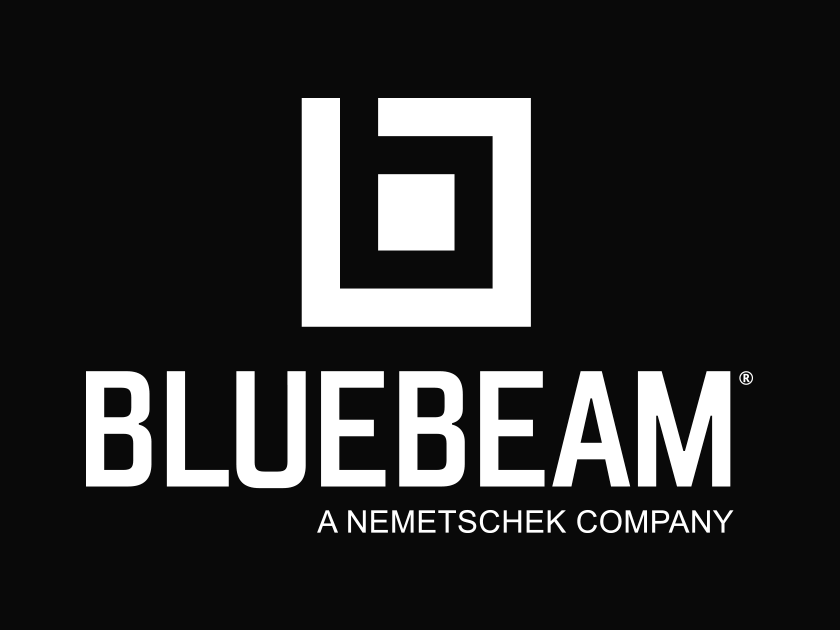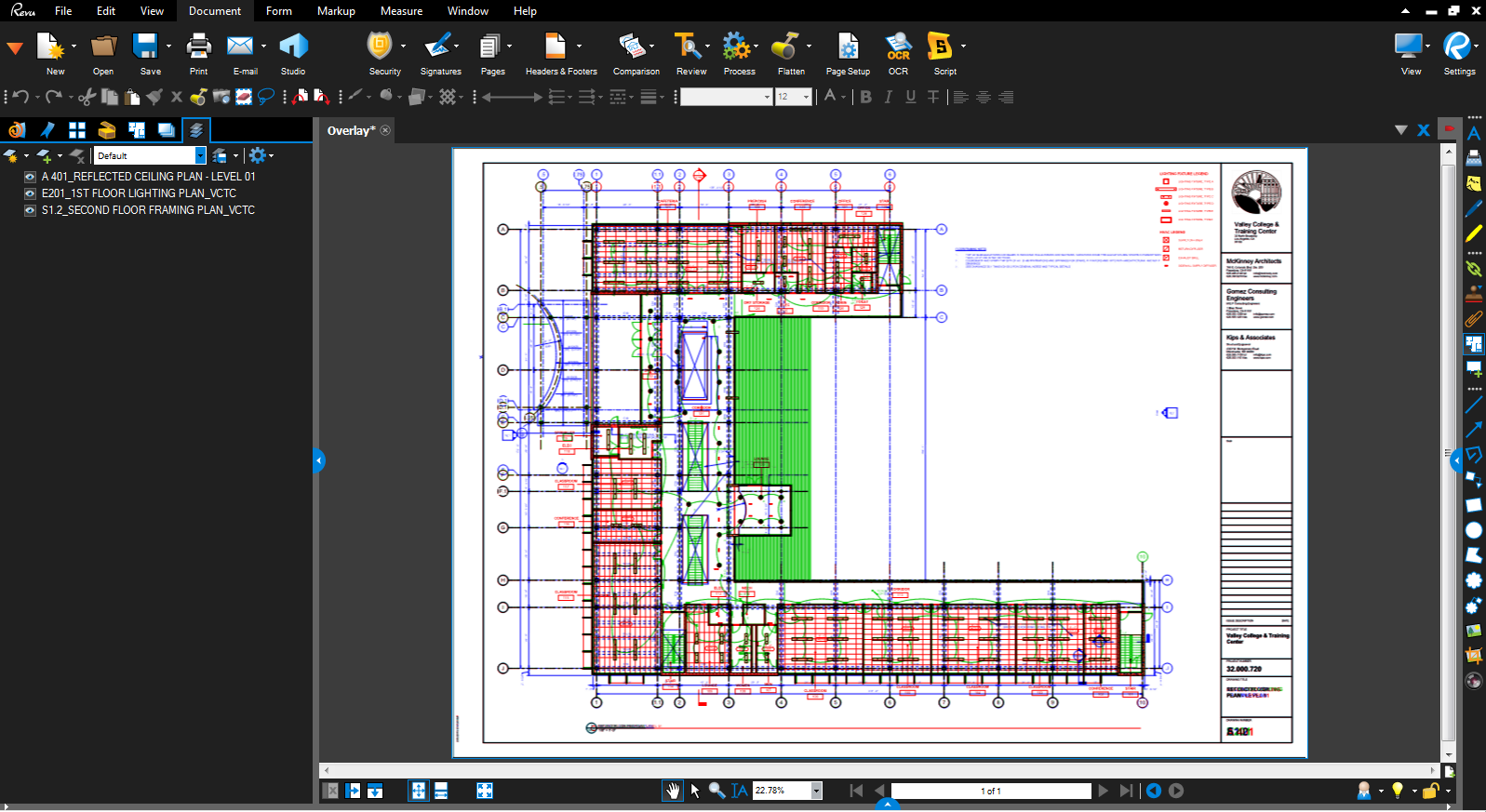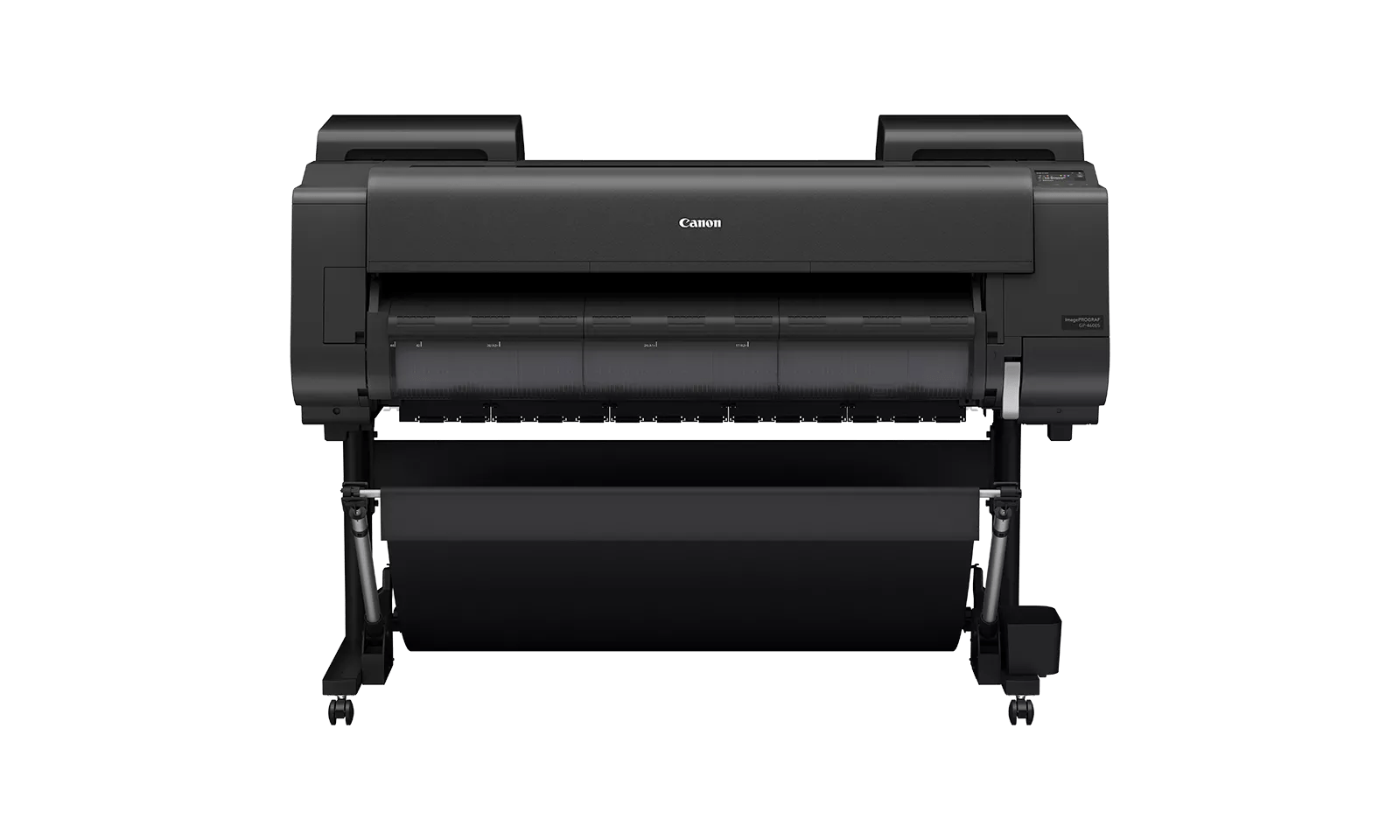When it comes to marking up and annotating PDF files, there are certainly a wide range of options to consider. Adobe is an obvious choice, but the platform that has skyrocketed in popularity is none other than Bluebeam Revu.
In fact, Bluebeam Revu is the go to software for many Architects, Engineers, Government, and Construction professionals. One of the reasons for this is the incredibly easy to use interface.
To further speed up a user’s workflow, Revu offers a wide-range of keyboard shortcuts - here’s a comprehensive list:
[ Get Lightweight Estimating Tools for Bluebeam Revu ]
Drawing Markup Shortcuts
| Cloud tool | C |
| Cloud+ tool | K |
| Ellipse | E |
| Snapshot Image | G |
| Highlight | H |
| Hyperlink | Shift+H |
| Insert an Image | I |
| Line | L |
| Arc | Shift+C |
| Arrow | A |
| Dimension | Shift+L |
| Polyline | Shift+N |
| Lasso | Shift+O |
| Pen | P |
| Polygon | Shift+P |
| Callout | Q |
| Rectangle | R |
| Text box | T |
| Typewriter | W |
| Attachement | F |
| Format Painter | Ctrl+Shift+C |
| Paste in place | Ctrl+Shift+V |
| Group | Ctrl+G |
| Ungroup | Ctrl+Shift+G |
| Polylength | Shift+Alt+Q |
| Measurements | M |
| Dynamic Fill | J |
| Split view vertical | Ctrl+2 |
| Split view horizontal | Ctrl+H |
| Unsplit view | Ctrl+Shift+2 |
| Presentation Mode | Ctrl+Enter |
| Zoom | Z |
| Zoom Out | Ctrl+(-) |
| Zoom In | Ctrl+(+) |
| Properties Panel | Alt+P |
| Thumbnails tab | Atl+T |
| Bookmarks | Alt+B |
| Tool Chest | Alt+X |
| File Access | Alt+A |
| WebTab (web access) | Ctrl+T |
| Search | Ctrl+F |
| Select | V |
| Select text | Shift+T |
| Insert Blank Page | Ctrl+Shift+N |
| Extract pages | Ctrl+Shift+X |
| Rotate pages | Ctrl+Shift+R |
| Deskew | Ctrl+Alt+D |
| Crop pages | Shift+Alt+O |
| 3D Editor | Ctrl+Alt+3 |
Using these easy to learn Bluebeam shortcuts has helped Revu evolve to become the standard for project collaboration and workflow efficiency for AEC worldwide.
More about Bluebeam Revu
Bluebeam Revu is and end-to-end digital workflow and collaboration solution trusted by over 1 million AEC professionals worldwide. Offering PDF-based tools that support every phase of design and construction, Revu enables businesses to utilize a single solution from project start to handover.
Revu Standard
The essential solution for intuitive PDF markup, editing, and collaboration.
- 2D and 3D PDF Markup
- Markups List
- Tool Chest
- Sets
- Measurement Tools
- Includes: Bluebeam Studio cloud-based collaboration
Revu CAD
- The solution for CAD users that includes smart plugins for 2D and 3D PDF creation.
- Includes all features in Revu Standard
- Plugins for 2D PDFs
- Plugins for 3D PDFs
- Batch creation
- Includes: Bluebeam Studio cloud-based collaboration
Revu eXtreme
The robust solution for automating complex processes and document collaboration.
- Includes all features in Revu CAD and Standard
- Batch Link/Slip Sheet
- Quantity Link - connect to existing Excel sheets for quantity takeoffs
- Automatic Form Creation
- Batch Sign & Seal
- Includes: Bluebeam Studio cloud-based collaboration