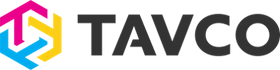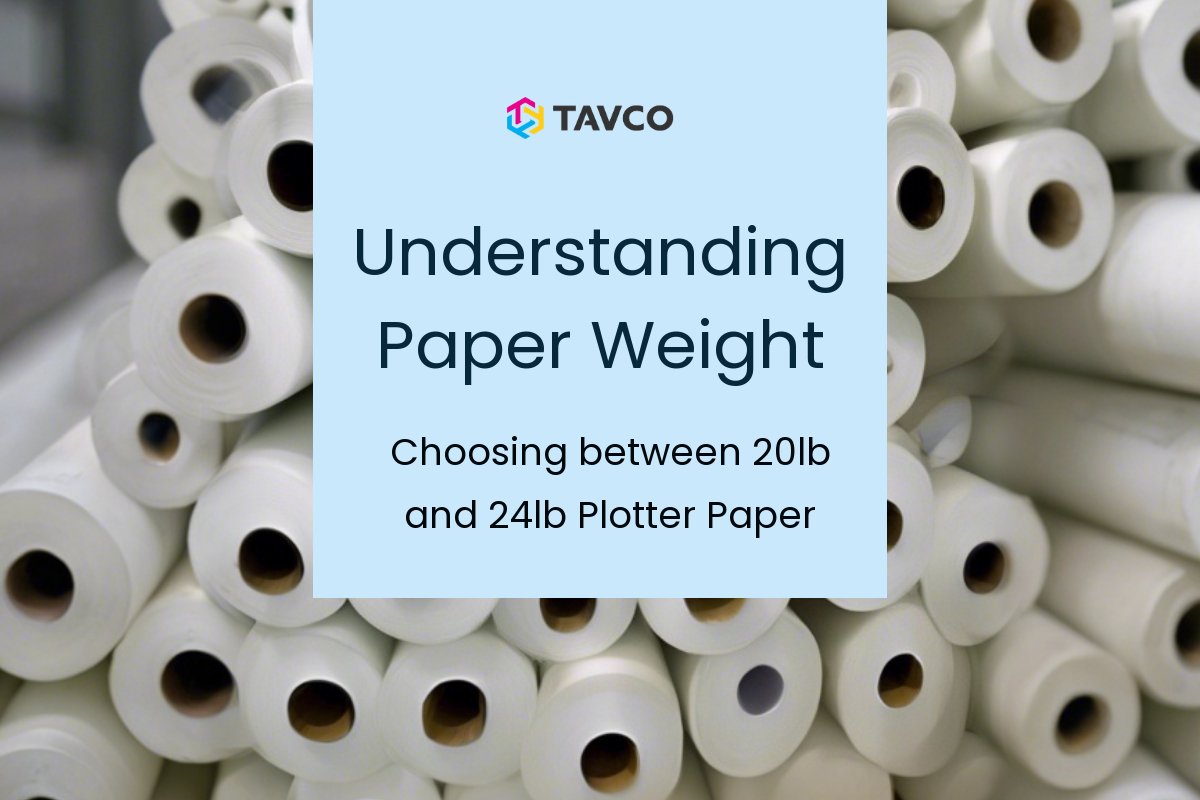*Free Shipping on Most Orders Over $149
Click here for our full shipping policy. CUSTOMER SERVICE 866-254-8590 M-F 8AM-5PM CST
Best Value
View detailsYour Partner for Advanced Imaging Solutions for Over 40 Years
Trusted for Decades: Since 1984, TAVCO remains the professional choice for creators, AEC professionals, marketers, and local government.
Commitment to Quality: We deliver top-tier printing and scanning solutions, shown by a 4.75-star customer rating.
Personalized Support: Our team offers personal, one-to-one insights and solutions, not automated responses.
Compliance Assurance: Our technologies ensure adherence to industry standards for seamless operations.
Choose TAVCO to position your company for sustainable growth and success in today's dynamic business environment.
Read Customer Reviews