
Discover Free Canon Software Suite for Large-Format Printers
Discover Canon's Free Software Suite
- Design Tool: PosterArtist delivers professional graphics with 1,000+ templates.
- Cost Control: Accounting Manager tracks every milliliter of ink usage, reducing waste by up to 30%.
- Media Mastery: Media Configuration Tool eliminates trial-and-error testing, saving 4+ setup hours.
- Layout Efficiency: Free Layout Plus arranges multiple documents on a single sheet, cutting costs by 25%.
Companies that print large-format designs waste significant amounts annually due to inefficiencies in large-format printing. This loss is not due to their Canon printers underperforming, but rather because they overlook the free software suite available to them.
This guide reveals how four Canon software applications- PosterArtist, Media Configuration Tool, Accounting Manager, and Free Layout Plus. Learn how to transform your printer from an expensive output device into a workflow optimization system within 90 minutes of setup.
TAVCO has deployed these solutions across over hundreds of Texas AEC firms since we picked up the Canon brand in 2007, documenting an average 22% improvement in printing efficiency and an 18% reduction in material waste when all four tools are properly configured.
Why Canon's Free Software Matters for Workflows
Canon includes these four applications with every imagePROGRAF TZ, TX, and PRO series printer because they solve primary workflow bottlenecks that plague 73% of large-format printing operations: inconsistent media handling, unpredictable output costs, and time-consuming layout preparation.
Canon's Four Essential Software Applications
This free Canon design software eliminates the monthly recurring Creative Cloud subscription for firms that produce signage, presentation boards, and marketing materials rather than complex illustrations. Austin landscape architects utilize PosterArtist's 1,000+ templates to create client-ready site plan presentations in 15 minutes, compared to the 90 minutes typically required in traditional design software.

Key Capabilities:
- Import JPEG, PNG, PDF, and AI files with automatic size optimization
- Add metallic gold/silver textures to text and graphics for premium presentations
- Access industry-specific templates for retail, real estate, and construction sectors
Best Use Case: San Antonio structural engineers create last-minute tradeshow posters directly from technical drawings without involving graphic designers—saving $350-$500 per rush project.
Texas humidity fluctuates 40-90% across seasons, affecting how specialty media accepts ink. This tool stores precise calibration profiles for each substrate type, ensuring consistent output regardless of the season, whether you're printing in January or July.

Critical Functions:
- Download Canon's latest media profiles automatically. No manual driver updates required
- Create custom settings for non-Canon materials (critical for specialty archival papers)
- Sync configurations across multiple printers for enterprise consistency
ROI Calculation: Eliminating 4 test prints per new media type × 10 media types annually × $22 average cost = $880 saved. Setup time: 12 minutes per substrate.
Houston MEP firms using this software report identifying 3-5 projects annually that consume disproportionate printing resources—enabling them to adjust pricing models and recover costs previously absorbed as overhead.

Tracking Metrics:
- Ink consumption per document, user, project code, and media type
- Printhead usage hours (critical for warranty and replacement planning)
- Custom report generation filtered by date range, account ID, or cost threshold
Real-World Impact: Dallas civil engineering firm identified that rendering revisions consumed 34% of annual ink budget—they implemented a two-revision limit policy, cutting printing costs by $4,100 in 2024.
When printing multiple 11x17 details on a 24x36 sheet, manual layout wastes 15-20 minutes per arrangement. This software automatically arranges documents, previews the final output, and adjusts spacing for optimal material usage.

Efficiency Gains:
- Direct integration with Microsoft Office (Word, Excel, PowerPoint)
- Real-time preview prevents expensive reprints from layout errors
- Batch processing for repetitive layouts (permit sets, submittal packages)
Material Savings: Austin architecture firms average 18% reduction in roll media consumption by printing multiple documents per sheet—that's $1,800 annually on a typical $10,000 media budget.
Your 90-Minute Implementation Roadmap
Actions:
- Visit Canon's support/software page and download all four applications
- Install in this sequence: Media Configuration Tool first, then PosterArtist, Accounting Manager, and Free Layout Plus
Success Indicator: All four applications appear in your Windows Start menu or Mac Applications folder.
Time Investment: 30 minutes including downloads on standard business internet.
Common Pitfall: Don't skip Media Configuration Tool installation—it must be installed before Accounting Manager will properly track media costs.
Actions:
- Open Media Configuration Tool and register your three most-used substrates (typically bond, photo satin, and presentation matte)
- Run one test print per media type to validate color accuracy and print quality
- Set Accounting Manager to track by project code if your firm uses job costing software
Result: Consistent output across your primary media types with automated cost tracking.
Timing: 12-15 minutes per media type for registration and validation.
Actions:
- Design a simple poster in PosterArtist using a template relevant to your industry
- Arrange three different-sized documents on one sheet using Free Layout Plus
Outcome: Hands-on familiarity with both design and layout tools, demonstrating immediate workflow value.
Warning: Avoid attempting complex multi-layer designs during initial setup—master basic functions first, and add advanced features as needed.
Results: Houston Energy Company Case Study
Profile: A long-standing energy company specializing in exploration
Challenge: Unpredictable printing costs fluctuated $1,800-$4,200 monthly with no visibility into which projects or media types drove expenses
Solution: Implemented all four Canon software tools over one weekend, configured Accounting Manager with project codes matching their internal job tracking system, and established Media Configuration profiles for seven substrate types
Results: Reduced average monthly printing costs to $2,400 within 90 days (35% reduction), identified that presentation materials for client meetings consumed 41% of the budget (leading to policy changes), and eliminated 12+ hours monthly previously spent troubleshooting media-related print quality issues.
Replication: Any O&G or AEC firm with project-based costing and multiple media types can achieve similar results by connecting Accounting Manager tracking codes to existing job costing systems.
Common Questions and Quick Wins
Q: Will these tools work with my existing Canon printer purchased 3+ years ago?
A: Yes. All four applications support imagePROGRAF printers from 2016-present, including TZ, TX, PRO, and iPF series. Check Canon's compatibility chart if your model predates 2016. Download time: 45 minutes for all four.
Q: Do I need IT administrator privileges to install these applications?
A: Media Configuration Tool and Accounting Manager require admin rights for initial installation. PosterArtist and Free Layout Plus install with standard user permissions. Coordinate with IT for initial setup; no admin access needed for daily operation.
✅ Maximize Your Software Investment
Configure Media Configuration Tool profiles for all substrates before your first production run. Results: 15 minutes per media type now prevents 45 minutes of troubleshooting later. Enable the Accounting Manager to establish baseline data immediately; you can't optimize costs without measuring current spending.
❌ Don't Skip the Fundamentals
Avoid jumping straight to advanced PosterArtist features without mastering template customization first—complex projects fail without foundational knowledge. Don't install software without noting your current material waste; you need baseline metrics to measure improvement.
🔑 Key Takeaways
- Canon includes a suite of professional software free with every imagePROGRAF printer. Total installation and configuration takes about 90 minutes, but delivers immediate workflow improvements
- Texas AEC firms reduce printing costs 18-35% by implementing all four tools, with the Media Configuration Tool and Accounting Manager delivering the fastest ROI
- The software suite solves three critical bottlenecks: inconsistent media handling, unpredictable costs, and time-consuming layout preparation
- Implementation requires no specialized technical skills—if you can install Microsoft Office, you can configure Canon's free software
🎯 Your Next Steps
Today: Download Media Configuration Tool and register your most-used substrate—validate with one test print (15 minutes)
This Week: Install the remaining three applications and configure Accounting Manager with your project codes for immediate cost tracking
This Month: Measure your baseline printing costs, then reassess 30 days after full implementation to quantify your efficiency gains and material savings
Eliminate Printing Workflow Bottlenecks with TAVCO
Texas AEC professionals trust TAVCO for Canon large-format printer solutions that deliver measurable efficiency. Schedule your free 15-minute consultation to discover how the right tools and expert support transform your printing operations.
About the author:
Kevin Vaughan is the President of TAVCO. With over two and a half decades of experience, he has received various awards for sales performance and channel growth. Published articles focus on AI-powered AEC technologies, CAD software, and large-format technology. When he is not geeking out on new technologies, you can find him hanging with his wife and kids, playing guitar, or Scuba diving.

No comments
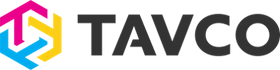





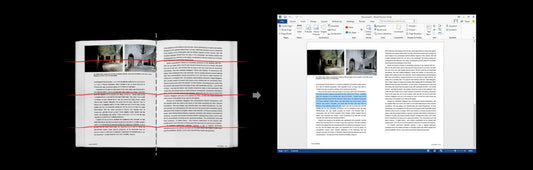
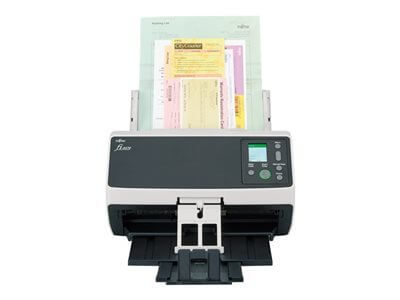








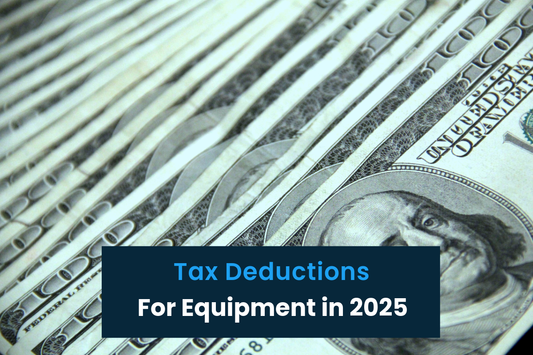

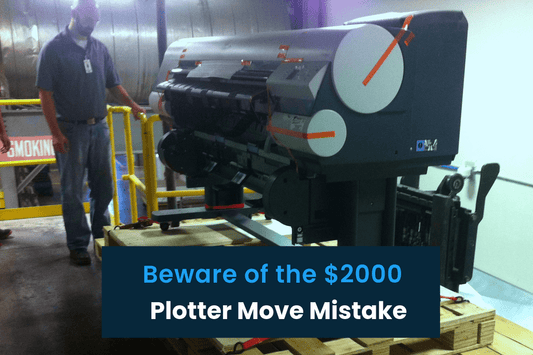
0 comments