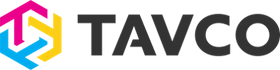Description
The HP DesignJet XT870 24-in Printer delivers the world's easiest multi-size printing experience for CAD drawings, posters, and signage—perfect for home offices, small architecture firms, and growing businesses transitioning to compact workspaces across Texas.
This innovative 24" wide-format plotter combines HP's revolutionary HPClick™ technology with pigment-based HP Flex Tech Inks, enabling seamless printing from A4/A to A1/D sizes without manual roll-to-sheet switching.
Print D-size drawings in just 21 seconds while enjoying enterprise-grade HP Wolf Pro Security and exceptional sustainability features including 45% recycled plastic construction and up to 60% energy savings.
Why choose the HP DesignJet XT870:,
- Revolutionary HPClick™ workflow — Print multi-size jobs in 3 steps vs. 11 steps with competitors, with real-time preview and automatic error detection
- Automatic roll and sheet switching (ARSS) — Seamlessly switch between 50-sheet auto feeder and roll media without manual intervention
- Ultra-fast 21-second D-size printing — Print 120 D-size drawings per hour with 2400 x 1200 dpi optimized resolution
- Compact space-saving design — 43.3" W x 27.1" D x 36.8" H footprint ideal for home offices and small workspaces
- Enterprise security built-in — HP Wolf Pro Security, Secure Boot, and 802.1x compatibility protect sensitive technical documents
- Exceptional sustainability — 45% recycled plastic, 10% recycled metal, uses 95% less ink during printhead cleaning vs. competitors
HP DesignJet XT870 Technical Specifications
| Specification | Details |
|---|---|
| Model | HP DesignJet XT870 24-in Printer (AM0X9F) |
| Print Width | 24" (14.5" to 24" media width) |
| Print Technology | HP Thermal Inkjet with pigment-based HP Flex Tech Inks (C, M, Y, mK) |
| Print Speed | 21 seconds per D-size page (24" × 36"), 120 D-size prints per hour |
| Maximum Resolution | Up to 2400 × 1200 optimized dpi |
| Line Accuracy | ±0.1% for precise CAD and technical drawings |
| Ink Cartridges | 4 cartridges (Cyan, Magenta, Yellow, Matte Black) in 130ml and 300ml capacities |
| Media Handling | Automatic roll and sheet switching (ARSS), 50-sheet auto feeder, automatic horizontal cutter |
| Supported Media Types | Bond, coated paper, technical paper, film, photo paper, self-adhesive, banners, canvas |
| Media Thickness | Up to 11.8 mil (0.0118") |
| Connectivity | Gigabit Ethernet, Wi-Fi 802.11b/g/n, Wi-Fi Direct, USB, Apple AirPrint |
| HPClick™ Software | HPClick Driver (Windows 11), HPClick App (Windows and Mac) |
| Security Features | HP Wolf Pro Security, HP Secure Boot, 802.1x, SNMPv3, TLS 1.3 |
| Memory | 1 GB with 2.7 GB reprint queue |
| Dimensions (W × D × H) | 43.3" × 27.1" × 36.8" with integrated stand |
| Weight | 85 lb (printer with stand) |
| Power Consumption | 35W printing, <5.5W ready, <2.5W sleep, <0.2W off with auto-scheduling |
| Environmental Certifications | ENERGY STAR®, EPEAT® Gold, UL ECOLOGO® certified inks |
| Recycled Content | 45% recycled plastic, 10% recycled metal by weight |
| Warranty | One-year limited hardware warranty |
| What's Included | Printer with stand, printhead, introductory ink cartridges, spindle, setup guide, power cord |
*Print speeds measured in Fast mode with Economode using HP Bright White Inkjet Paper and Original HP inks. Line accuracy measured at 23°C (73°F), 50-60% relative humidity with HP Heavyweight Coated paper.
Quick Selection Guide
- Best for home offices: HP DesignJet XT870 (compact 24" footprint, wireless printing, quiet operation at 40 dB)
- Best for small architecture firms: HP DesignJet XT870 (fast 21-second D-size prints, precise ±0.1% line accuracy, secure printing)
- Best for freelance designers: HP DesignJet XT870 (multi-size printing with HPClick, photo-quality output, affordable at $2,995)
- Best for educational institutions: HP DesignJet XT870 (easy-to-use HPClick app, ENERGY STAR certified, cost-effective operation)
- Best for downsizing offices: HP DesignJet XT870 (space-saving design, automatic media switching, professional capabilities in compact form)
HP DesignJet XT870 Frequently Asked Questions
Quick Answer: The HP DesignJet XT870 uses HPClick™ technology to print multi-size A4/A to A1/D documents in just 3 steps without manual roll-to-sheet switching, compared to 11 steps with competitors.
What makes the HP DesignJet XT870 easier to use than other 24-inch plotters?
The HP DesignJet XT870 features revolutionary HPClick™ software (available as both a Windows 11 driver and an app for Windows/Mac) that delivers the world's easiest multi-size printing experience. Independent testing by Sogeti demonstrates that printing a 5-page mixed job with A1 and A3 sizes takes only 3 steps using HPClick versus 11 steps with competitor A and 8 steps with competitor B. The built-in automatic roll and sheet switching (ARSS) seamlessly handles documents from the 50-sheet auto feeder or roll media, without requiring you to manually change media sources. HPClick also provides real-time print preview and automatic error detection before printing begins, reducing wasted materials and time. This combination makes the XT870 ideal for users who need to print various document sizes throughout the day—from standard letter-size documents to full D-size architectural drawings—without workflow interruptions.
Quick Answer: Yes, at 43.3" W × 27.1" D × 36.8" H and weighing just 85 lb, the XT870 is designed explicitly for compact workspaces, home offices, and small businesses that need professional capabilities without sacrificing valuable floor space.
Is the HP DesignJet XT870 suitable for home offices and small workspaces?
Absolutely. The HP DesignJet XT870 is engineered specifically for home offices, small architecture firms, freelancers, and businesses transitioning to more compact workspaces. Its footprint of 43.3" wide × 27.1" deep × 36.8" high (with integrated stand) makes it one of the most space-efficient 24-inch plotters available. The printer operates quietly at just 40 dB(A) during printing—quieter than everyday conversation—making it suitable for shared office environments. Built-in Wi-Fi 802.11b/g/n and Wi-Fi Direct connectivity allow wireless printing from anywhere in your home or office without dedicated network infrastructure. The printer's 85 lb weight and compact design also make it easier to relocate if you rearrange your workspace. Despite its smaller footprint, the XT870 doesn't compromise on capabilities—it delivers the same pigment-based HP Flex Tech Inks, fast 21-second D-size printing, and enterprise-grade security features found in larger HP DesignJet models.
Quick Answer: The XT870 prints D-size (24" × 36") drawings in just 21 seconds in Fast mode, delivering up to 120 D-size prints per hour—fast enough for small to medium-volume daily production requirements.
How fast does the HP DesignJet XT870 print CAD drawings and technical documents?
The HP DesignJet XT870 delivers impressive speed for a 24-inch plotter, printing D-size drawings (24" × 36") in just 21 seconds when using Fast mode with Economode enabled. This translates to approximately 120 D-size prints per hour, making it well-suited for architecture firms, engineering offices, and construction companies with daily printing requirements of 20-50 D-size drawings. The printer achieves maximum resolution of 2400 × 1200 optimized dpi, ensuring crisp lines and text even at high speeds. For smaller documents, the automatic sheet feeder handles standard A4/A and B-size sheets efficiently using the integrated 50-sheet input tray. The XT870 uses 4-color pigment-based HP Flex Tech Inks (Cyan, Magenta, Yellow, Matte Black) with 1376 nozzles per color for consistent, reliable output. Mechanical printing time is measured using HP Bright White Inkjet Paper (bond) with Original HP inks. Actual speeds may vary slightly based on media type, document complexitya , and quality settings selected.
Quick Answer: Yes, the XT870 includes HP Wolf Pro Security with Secure Boot, allowlisting, SNMPv3, 802.1x network authentication, and TLS 1.3 encryption—protecting your printer and sensitive documents from cyberthreats without additional configuration.
Does the HP DesignJet XT870 have security features for protecting sensitive documents?
Yes, the HP DesignJet XT870 includes comprehensive HP Wolf Pro Security—the same enterprise-grade protection found in HP's business-class devices. HP Wolf Pro Security provides multiple layers of defense: HP Secure Boot verifies firmware integrity during startup to prevent malware from loading; allowlisting ensures only approved applications can run on the printer; security event logging tracks all printer access and usage for compliance auditing. The XT870 supports 802.1x network authentication for controlling which devices can connect to the printer on your network. All network communications use SNMPv3 protocols and TLS 1.3 encryption to protect data in transit. You can disable unused network ports and protocols to reduce attack surfaces, and remotely manage security policies across multiple printers using HP Web JetAdmin or HP Security Manager. For architecture and engineering firms handling confidential client drawings, or businesses printing proprietary designs, these security features operate automatically in the background—protecting your intellectual property and maintaining client confidentiality without requiring IT expertise to configure.
Quick Answer: The XT870 uses HP 738M ink cartridges in two sizes: 130ml cartridges (A24VLA-Black, A24VMA-Cyan, A24VNA-Magenta, A24VPA-Yellow) and high-capacity 300ml cartridges (498Q0A-Black, 676M9A-Cyan, 676N0A-Magenta, 676N1A-Yellow).
What ink cartridges does the HP DesignJet XT870 use a,nd how long do they last?
The HP DesignJet XT870 uses HP 738M DesignJet Ink Cartridges in 4 colors: Matte Black, Cyan, Magenta, and Yellow. These cartridges are available in two convenient sizes to match your printing volume. Standard 130ml cartridges (HP part numbers A24VLA-Black, A24VMA-Cyan, A24VNA-Magenta, A24VPA-Yellow) provide economical starting capacity for occasional users. High-capacity 300ml cartridges (HP part numbers 498Q0A-Black, 676M9A-Cyan, 676N0A-Magenta, 676N1A-Yellow) offer 2.3× more ink capacity and reduce cartridge change frequency in high-volume printing environments. Actual yield depends on document complexity and coverage, but typical architectural line drawings at 5% coverage produce approximately 1,000 D-size prints per 300ml cartridge. The XT870's pigment-based HP Flex Tech Inks deliver archival-quality output with exceptional water- and fade-resistance—perfect for drawings that must remain readable for years. An important sustainability advantage: the XT870 uses up to 95% less ink during routine printhead cleaning cycles compared to competitor Canon TM-255 and Epson SC-T3405 models (per independent testing by Sogeti, May 2025), reducing your ink costs and environmental impact. The printer also requires an HP 739 DesignJet Printhead Replacement Kit (part number 498N0A) for periodic printhead maintenance.
Quick Answer: The XT870 prints on bond, coated paper, technical paper, film, photo paper, self-adhesive vinyl, banners (polypropylene and PVC), and canvas—handling media up to 11.8 mil thick and weighing 0.01 to 0.057 lb/ft².
What types of media can I print on with the HP DesignJet XT870?
The HP DesignJet XT870 offers exceptional media versatility for a 24-inch plotter, handling everything from standard bond paper to thick canvas and rigid banners. Supported media types include: bond and coated papers (bond, coated, heavyweight coated, plain, bright white, blueprint); technical papers (natural tracing paper); films (transparent, matte, backlit polyester); photographic papers (instant-dry gloss and satin); self-adhesive materials (matte/gloss, polypropylene gloss, removable fabric); banners (polypropylene matte, PVC banner); and fine art materials (matte canvas). The printer accepts media from 14.5" to 24" wide with a thickness of up to 11.8 mil and a recommended weight of 0.01 to 0.057 lb/ft² (roll or manual feed) or 0.01 to 0.045 lb/ft² (auto sheet feeder). Maximum roll weight is 13.2 lb with roll diameter up to 5.1" (supporting rolls up to 300 ft long). HP recommends using HP Universal Bond Paper, HP Coated Paper, HP Heavyweight Coated Paper, HP Universal Instant-dry Photo Papers, and other HP-branded media for optimal results and reliability. The printer's pigment-based HP Flex Tech Inks provide excellent adhesion and durability across this wide range of substrates, making the XT870 suitable for CAD drawings, educational posters, retail signage, event banners, photo reproductions, and fine art printing.
Quick Answer: The XT870 is constructed with 45% recycled plastic and 10% recycled metal by weight, ENERGY STAR certified, uses up to 60% less energy with auto-scheduling, and features 100% polystyrene-free packaging made from recycled fiber material.
How environmentally friendly is the HP DesignJet XT870 printer?
The HP DesignJet XT870 represents HP's commitment to sustainable printing technology with multiple environmental certifications and green design features. The printer is manufactured using 45% post-consumer recycled plastic (based on total plastic weight per EPEAT IEEE 1680.2 standard) and 10% recycled metal (based on total metal weight). It has achieved ENERGY STAR® certification, EPEAT® Gold rating (with EPEAT Climate+ achievement in the U.S. and Canada), and uses UL ECOLOGO® certified inks. Energy efficiency is exceptional: the XT870 consumes only 35W while printing, drops to less than 5.5W in ready mode, uses less than 2.5W in sleep mode, and draws less than 0.2W when powered off. The programmable auto-scheduled on/off feature can reduce energy consumption by up to 60% monthly compared to 24/7 operation—actual savings vary based on usage patterns. Ink efficiency is remarkable: testing by Sogeti (May 2025) comparing the XT870 against Canon TM-255 and Epson SC-T3405 demonstrates the XT870 uses up to 95% less ink during routine printhead cleaning cycles. The printer ships in packaging that eliminates polystyrene foam, using molded pulp cushions made from 100% recycled fiber-based material. All HP 738M ink cartridges are recyclable through HP's free Planet Partners program (program availability varies by location—visit hp.com/hprecycle for details). For businesses pursuing sustainability goals or LEED certification, the XT870 delivers professional printing capabilities with minimal environmental impact.
Quick Answer: Yes, the XT870 includes built-in Wi-Fi 802.11b/g/n and supports wireless printing from Windows, Mac, iOS, and Android devices using HPClick App, Apple AirPrint, HP Smart App, and Wi-Fi Direct—no cables required.
Can I print wirelessly to the HP DesignJet XT870 from my phone, tablet, or laptop?
Absolutely. The HP DesignJet XT870 provides comprehensive wireless connectivity options for maximum printing flexibility. Built-in Wi-Fi 802.11b/g/n allows the printer to connect to your existing wireless network, enabling printing from any connected device. For Windows and Mac computers, use the HPClick App to send print jobs wirelessly with real-time preview and automatic error detection—or install the HPClick Driver (Windows 11 only) for integrated printing from any application. Mobile device users can print directly from iOS devices using Apple AirPrint (no app installation required), or from iOS and Android devices using the free HP Smart App. Wi-Fi Direct technology enables direct peer-to-peer printing, even without a wireless router—connect your device directly to the printer's Wi-Fi Direct network. The printer also supports printing from Chromebooks with Chrome OS compatibility built in. Remote printing capabilities allow authorized users to send jobs to the printer from off-site locations. Additionally, you can print from USB thumb drives by inserting them into the printer's front USB port—useful for printing files without using a computer. This combination of wireless technologies makes the XT870 ideal for modern workflows where team members use various devices and operating systems but need seamless access to the same printer.
Texas HP DesignJet XT870 Experts: TAVCO provides professional installation, setup, and training for the HP DesignJet XT870 throughout Houston, Dallas-Fort Worth, Austin, and San Antonio metro areas. Our certified HP technicians deliver white-glove installation service including network configuration, wireless setup, HPClick software installation, and hands-on operator training to ensure you're productive from day one. WE offer HP 738M ink cartridges, HP 739 printheads, and HP-certified media for fast delivery across Texas. Extended warranty options, preventive maintenance contracts, and on-site repair services are available. Call 866-254-8590 for a custom quote or volume pricing for multiple units. Experience the difference of working with Texas's most trusted HP DesignJet partner—serving professionals since 1984.
Payment & Security
Your payment information is processed securely. We do not store credit card details nor have access to your credit card information.