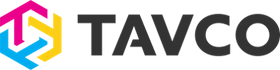Description
[ Payment plans available - learn more here ]
Best-in-class 3D scanning camera
The easiest and fastest way to capture your Space in 360 degree 3D
Utilize digital twin technology in real estate, engineering, architecture, or construction markets using the MC250 Pro2 Professional 3D Camera from Matterport.
In the box:
- Matterport MC250 Pro2 3D Camera
- Power Supply
- Limited 1-year warranty
With the Matterport Pro2, you can create virtual 3D models and floorplan layouts of physical spaces. Then edit and share them using the Matterport app and cloud service. Create virtual tour 360 walkthroughs for 3D tours of houses or present VR presentations for an architecture firm or other AEC-related business.
The Pro2 shoots a 360° scan of physical space in about 20 seconds and sends it to your iPhone or Android phone. The Matterport software then automatically scans the data and stitches the images into a 3D model and 360° panoramic image.
Create virtual walkthroughs, 3D tours, floorplans, and layouts. You get also get professional quality 2D still pictures. The Matterport cloud service requires a separately obtained login and provides collaboration, and customization such as metadata tags, modeling file export, and editing tools.
Make custom metadata using the Matterport API, which allows custom editing applications, connection to Google Street View, and uploading and viewing on other services such as real estate, VR, or modeling websites.
In addition to viewing the footage on your phone, browser, or editing application, you can also view 3D/VR footage using the Matterport VR application in a VR headset such as the Oculus headset.
To extend the range and gain more accuracy with your scans, the Pro2 can work alongside the optional Leica BLK360 3D camera. The images can be integrated, mapped, and stitched together with the Matterport app. The addition of the BLK360 allows for broader and longer image areas and brighter and crisper imagery.
Note: A Matterport Professional or Business subscription plan to access your 3D models, floor plans, Mattertags, and from a Matterport Pro2 camera. This subscription can be purchased on the Matterport website.
Free Tier
You get one active Space and one user to view privately in the cloud, download photos and videos, and take measurements; it works with iPhone and is supported by 360 cameras only.
Starter Tier
You get five functional spaces and one user to share and embed anywhere, publish to Realtor.com, publish to Google Street View for a limited time, and basic space traffic analytics, as well as all the Free tier features; it works with iPhone and is supported by 360 cameras only.
Professional Tier
You get 25 functional spaces and five users for small team collaboration, automatic face blurring, MatterPak technical files for a small cost (excludes 360 cameras and iPhone), schematic floor plans for a small fee (excludes 360 cameras and iPhone), as well as all the Starter tier features; works with iPhone and all cameras.
Business Tier
You get 100 active spaces and 20 users for extensive team collaboration, account administration, export traffic reports, MatterPak technical files for an even smaller cost (excludes 360 cameras and iPhone), schematic floor plans for an even smaller price (excludes 360 cameras and iPhone), as well as all the Professional tier features; works with iPhone and all cameras.
General Features
High-Resolution Capture
The Pro2 camera captures up to 33.6MP equirectangular 2D stills per sensor for 134MP images with internal stitching.
Scan and Explore
Capture your 360° physical environment and upload, view, manage, and navigate your 3D footage on the smartphone app and online using 3D Showcase.
Capture App
Control and capture a "photosphere" 360° image of your environment with the MC250, then the Test Flight Capture app with the Cortex 3D conversion engine for iPhone or Android (beta) will create a 3D model of the room.
Editing
Create high-quality 2D still captures, add Mattertag metadata, create a 3D guided tour, create a highlight reel, and more.
API Connectivity
Create custom code with Matterport's API to add custom tags, create custom modeling data, and more.
Collaboration in Matterport Cloud
Collaborate with other 3D creators in the Matterport cloud, publish 3D videos to Google Street View, share floor plans and schematics, and organize spaces.
Leica BLK360 Integration
Use the MC250 along with the Leica BLK360 3D camera to upload 3D video and data images at long distances, in large spaces, and bright conditions, and integrate those images in the Matterport for a complete, professional-grade end product.
View Footage in VR
You can view and navigate Matterport images using VR headsets such as the Oculus Go or on a recent Android phone or iPhone with the Matterport VR app, Google Chrome, and the Google Cardboard VR headset.
Hardware Specifications - Matterport Pro2 Camera MC250
| Physical Specs | |
| Size |
9.0" width / 10.25" height / 4.33" depth (230 x 260 x 110 mm) |
| Weight |
7.6 lb (3.5 kg) / Shipped 12 lbs (5.44 kg) |
| Operating Temperature |
50º to 90º F (10 to 32° C) |
| Storage Temperature |
32º to 104º F (0 to 40° C) |
| Color |
Black |
| Electrical |
|
|
Input voltage |
15V DC - Only use charger included with the camera |
| Batter capacity | About 8 hours (continuous use) via two packs at 77Wh each, permanently installed. Eight cells per battery, 9.6 Wh per cell. |
| Charge time | 4.5 hours |
| Connections |
|
| Wireless Connections |
WiFi to transfer data from camera to iPad through the Capture app. WiFi 802.11 n/ac 5 GHz. The available modes may be restricted in your country.
|
| Mounting connection |
Female 3/8"-16 Arca-Swiss-type QR plate, permanently installed. The quick-release adapter plate is permanently installed at the bottom of the camera and cannot be removed. |
| GPS |
Included |
| Lens |
4K Full Glass |
| Capture Performance | |
| Camera Warmup Time | About 60 seconds |
| Capture Resolution | 4K square per skybox face |
| Capture Time per Scan | 20 seconds |
| Transfer Time from Camera to iPad | 11 seconds |
| Aligning/Processing Time on iPad | About 10 seconds. Maximum of 25 seconds before triggering and alignment error |
| Number of exposures per HDR Frame | Five exposures at high dynamic range (better image quality than prior Matterport Pro 3D Camera) |
| Depth Resolution | 10 points per degree (3600 points at equator, 1800 points at meridian, about 4 million points per panoramic image) |
| Output Pano Pixels | 134 MP, equirectangular. For internal processing only. |
| System Performance | |
| Max 2D Snapshot Download Resolution |
8092 x 4552 pixels @ 70% zoom level (36 MP) Other resolutions:
|
| Maximum 360 Snapshot Download Resolution | 8 MP (4096 x 2048), equirectangular |
| Average Load Time for 3D Showcase |
3.5 seconds over WiFi (desktop), and 4.5 seconds over LTE (mobile). Similar to Matterport Pro 3D Camera. Load times are approximate. Accurate load times will vary depending on your internet connection, the size of the Space, and other factors. |
| Visual Experience inside 3D Showcase |
More detailed 2D panoramas when compared to the Matterport Pro 3D Camera. Enhanced zooming up to 300%. |
| Transition Time between Panos in 3D Showcase |
Similar to Matterport Pro 3D Camera |
| White Balancing |
Automatic full-model |
| 3D Data Registration |
Automatic |
| FCC Warning |
This device complies with Part 15 of the FCC Rules. Operation is subject to two conditions: (1) this device may not cause harmful interference; and (2) this device must accept any interference received, including interference that may cause undesired operation. This equipment has been tested and found to comply with the limits for a Class B digital device, under part 15 of the FCC Rules. These limits are designed to protect reasonably against harmful interference in a residential installation. This equipment generates, uses, and can radiate radio frequency energy and, if not installed and used following the instructions, may cause harmful interference to radio communications. However, there is no guarantee that interference will not occur in a particular installation. Suppose this equipment does cause harmful interference to radio or television reception, which somebody can determine by turning the equipment on and off. In that case, the user is encouraged to try to correct the interference by one or more of the following measures:
Consult Matterport or an experienced radio/TV technician for help. |
UPC: 858209007258
Payment & Security
Your payment information is processed securely. We do not store credit card details nor have access to your credit card information.