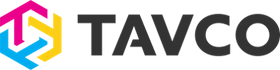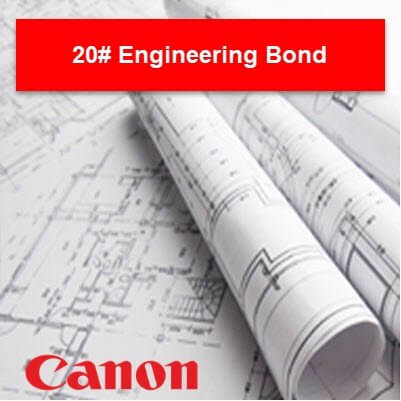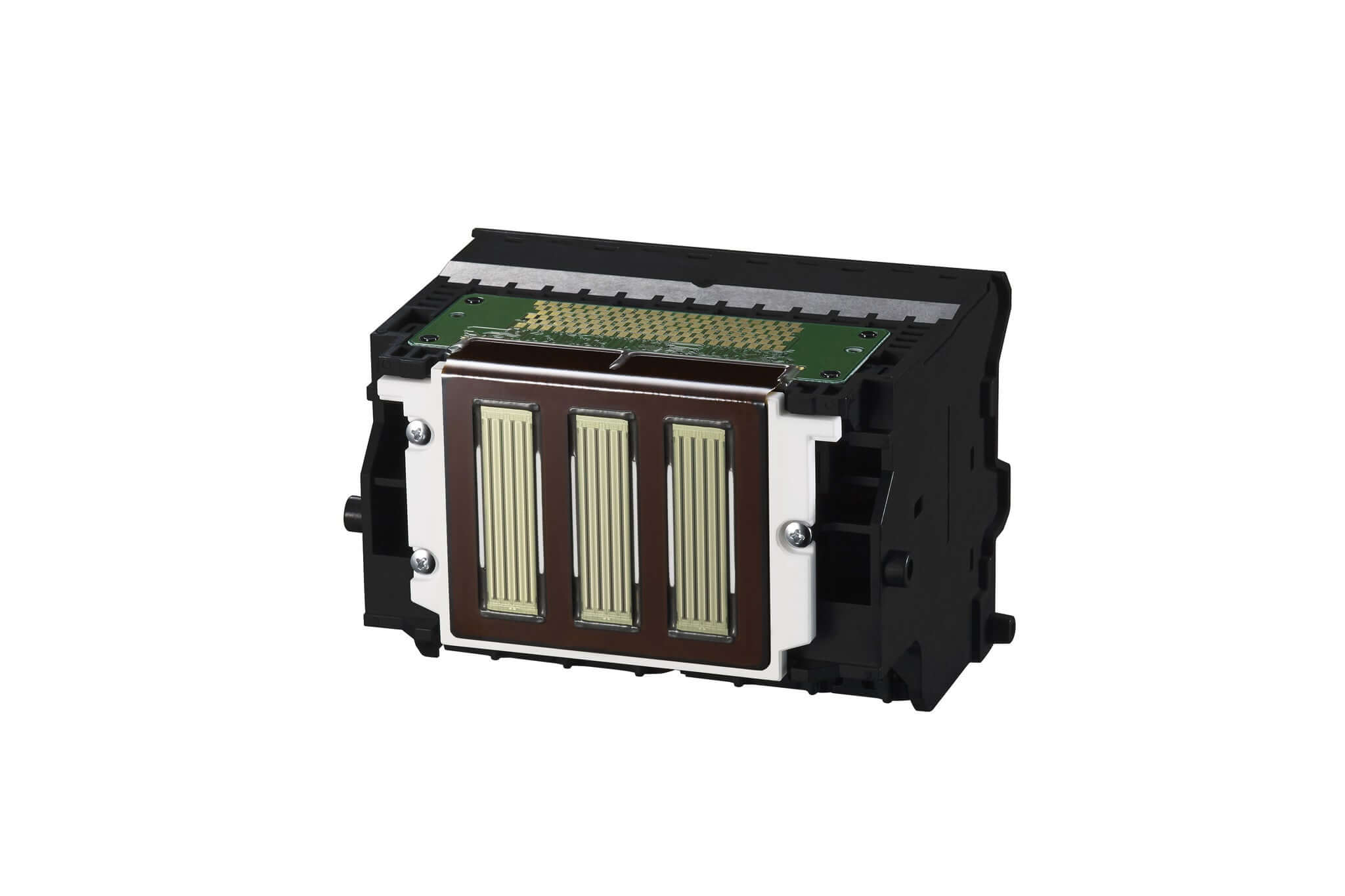Elevate your fine art and photographic printing with genuine Canon LUCIA PRO II inks for the imagePROGRAF PRO-2600.
This flagship 24" printer's revolutionary 12-color ink system delivers unmatched color accuracy, deeper blacks, and smoother gradations that professional photographers and artists demand. With 11 newly developed pigments plus Chroma Optimizer, achieve gallery-quality prints with 200-year archival permanence.
Why Choose Genuine Canon Supplies for Your PRO-2600:
- 12-Color Excellence - Photo Cyan, Photo Magenta, Photo Gray, Red, and Blue expand your creative palette
- Dual Black System - Dedicated Matte Black and Photo Black nozzles eliminate switching waste
- Chroma Optimizer Technology - Enhances gloss uniformity and reduces bronzing on photo papers
- 200-Year Archival Quality - Museum-grade permanence with enhanced scratch resistance
- Three Capacity Options - 160ml starter (economy), 330ml standard, or 700ml production sizes
Canon PRO-2600 Complete 12-Color Ink System
| Ink Color | 160ml Part# | 330ml Part# | 700ml Part# | Primary Function |
|---|---|---|---|---|
| Core Colors | ||||
| Matte Black | PFI-2100 | PFI-2300 | PFI-2700 | Fine art papers, matte media |
| Photo Black | PFI-3100 | PFI-3300 | PFI-3700 | Glossy papers, deep shadows |
| Cyan | PFI-3100 | PFI-3300 | PFI-3700 | Primary color mixing |
| Magenta | PFI-3100 | PFI-3300 | PFI-3700 | Primary color mixing |
| Yellow | PFI-3100 | PFI-3300 | PFI-3700 | Primary color mixing |
| Gray | PFI-3100 | PFI-3300 | PFI-3700 | Neutral tones, B&W prints |
| Photo Colors | ||||
| Photo Cyan | PFI-3100 | PFI-3300 | PFI-3700 | Smooth sky gradations |
| Photo Magenta | PFI-3100 | PFI-3300 | PFI-3700 | Skin tone accuracy |
| Photo Gray | PFI-3100 | PFI-3300 | PFI-3700 | Subtle shadow details |
| Specialty Colors | ||||
| Red | PFI-3100 | PFI-3300 | PFI-3700 | Vibrant reds, warm tones |
| Blue | PFI-3100 | PFI-3300 | PFI-3700 | Deep blues, cool tones |
| Chroma Optimizer | PFI-3100 | PFI-3300 | PFI-3700 | Gloss uniformity, anti-bronzing |
PRO-2600 Maintenance Supplies
| Item | Part Number | Expected Life | PRO Series Feature |
|---|---|---|---|
| Print Head | PF-10 | ~30,000 pages | 18,432 nozzles, dual black channels |
| Cutter Blade | CT-07 | 1,000-2,000 cuts | Precision cutting for fine art |
| Maintenance Cartridge | MC-30 | When full | Collects waste from 12 colors |
Frequently Asked Questions About Canon PRO-2600 Supplies
What makes the PRO-2600's 12-color system superior to standard plotters?
The Canon PRO-2600's 12-color LUCIA PRO II system includes specialized Photo Cyan, Photo Magenta, Photo Gray, Red, and Blue inks that standard plotters lack. These additional colors eliminate graininess in highlights, provide smoother gradations, and expand the color gamut significantly. The Chroma Optimizer adds a protective coating that enhances gloss uniformity and prevents bronzing, crucial for gallery-quality prints.
How does the dual black system work in the PRO-2600?
The PRO-2600 features dedicated nozzles for both Matte Black (PFI-2100/2300/2700) and Photo Black (PFI-3100/3300/3700), eliminating the need to switch between black inks when changing media types. This saves approximately 30ml of ink per switch and 5-10 minutes of purging time. You can seamlessly print on matte fine art paper, then switch to glossy photo paper without any ink waste or delay.
Which ink capacity should I choose for my PRO-2600?
Choose based on your print volume and workflow: 160ml cartridges are included as starters and ideal for testing or very low volume (under 20 prints/month). The 330ml cartridges suit moderate volume studios (20-100 prints/month) and offer better value. The 700ml cartridges are best for production environments (100+ prints/month) with the lowest cost per milliliter and least frequent changes.
What is Chroma Optimizer and when is it used?
Chroma Optimizer (CO) is a clear coating that the PRO-2600 applies to enhance print quality on glossy and semi-glossy papers. It reduces gloss differential (the difference in reflectivity between inked and non-inked areas), eliminates bronzing in dark areas, and provides a protective layer that enhances scratch resistance. It's automatically applied based on your media type selection and significantly improves the professional appearance of photo prints.
How long do LUCIA PRO II prints last?
LUCIA PRO II prints achieve 200-year permanence when displayed indoors under glass, surpassing the 100-year standard of previous generations. The reformulated pigments provide superior light fastness, and the added crystalline wax improves scratch resistance by 20%. This makes PRO-2600 prints suitable for museum exhibitions, gallery sales, and archival portfolios where longevity is critical.
Can I mix different capacity cartridges in my PRO-2600?
Yes, the PRO-2600 accepts any combination of 160ml, 330ml, and 700ml cartridges simultaneously. Many professionals use 700ml for frequently used colors (black, gray) and smaller capacities for specialty colors (red, blue) that are used less often. The printer's hot-swap sub-tank system allows cartridge replacement during printing without interruption, regardless of capacity.
Professional Support for Fine Art & Photography Studios: TAVCO specializes in supporting Canon PRO-2600 installations for professional photographers, fine art reproduction studios, and galleries throughout Texas. We offer all 12 LUCIA PRO II colors in all three capacities, ensuring your creative workflow never stops. Need calibration assistance or color management support? Call 866-254-8590 for expert guidance. We offer fast shipping to Houston, Dallas, Austin, and San Antonio, plus on-site printhead replacement and technical repair services. Ask about our volume discounts for studios ordering complete 12-color sets or transitioning to 700ml production cartridges.