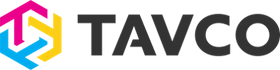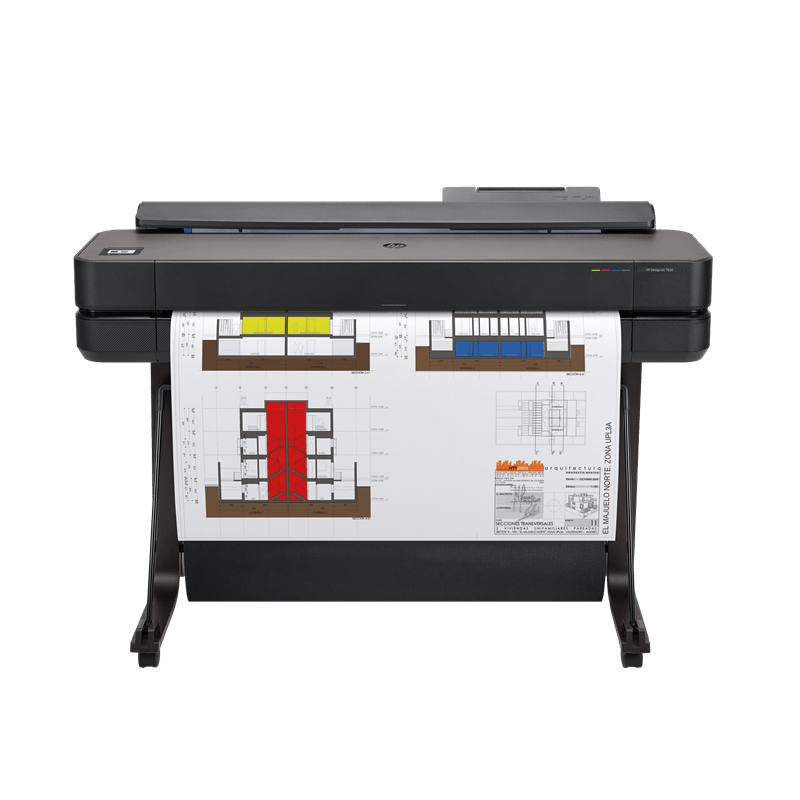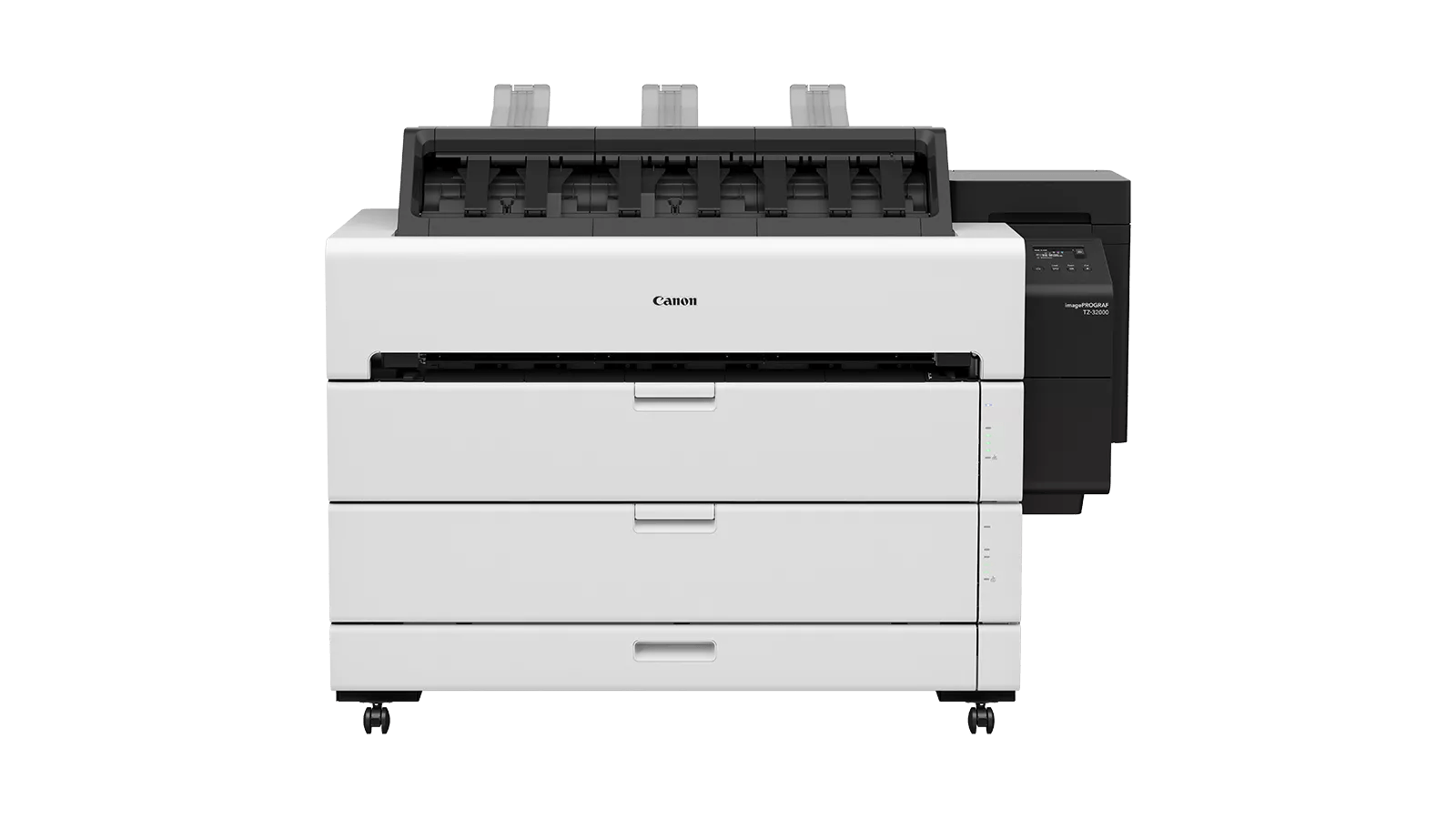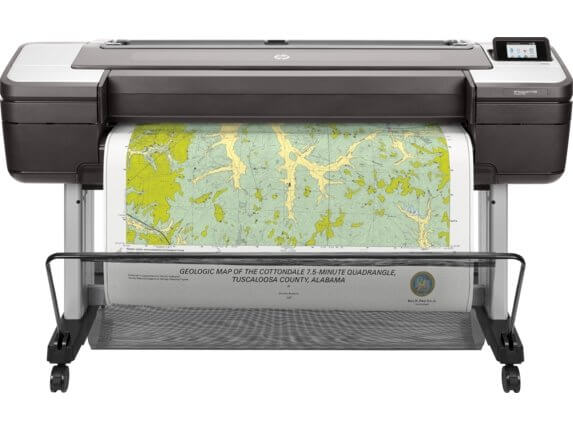Maximize productivity with professional CAD plotters engineered for architecture, engineering, and construction workflows—featuring Canon imagePROGRAF and HP DesignJet large-format printers, available in widths ranging from 24" to 44".
Our comprehensive inventory includes entry-level office plotters, high-volume CAD printers, and multifunction systems (MFPs) with integrated scanning. Whether you're printing D-size blueprints daily or managing full E-size construction document sets, we provide the wide-format printing solutions Texas AEC firms trust for reliable technical drawing output.
Why choose professional CAD plotters:
- Precision line quality — 2400 dpi resolution delivers crisp text and sharp linework for technical drawings
- Fast print speeds — D-size prints in under 30 seconds keep projects moving on deadline
- Multi-size flexibility — 24", 36", and 44" widths accommodate A1 through E-size formats
- Local Texas support — Installation, training, and repair services across Houston, Dallas, Austin, and San Antonio
CAD Plotter Comparison: Canon imagePROGRAF vs HP DesignJet
| Model | Width | D-Size Speed | Scanner (MFP) | Best For |
|---|---|---|---|---|
| Canon TM-240 | 24" | ~23 seconds | No | Small offices, occasional CAD |
| Canon TM-250 | 24" | ~21 seconds | Optional (MFP) | Print/scan workflow, C-size focus |
| Canon TM-340 | 36" | ~21 seconds | No | D-size architectural drawings |
| Canon TM-350 | 36" | ~19 seconds | Optional (MFP) | High-volume print/copy/scan |
| Canon TX-4200 | 44" | ~23 seconds | Yes (MFP) | E-size construction documents |
| HP DesignJet T630 | 36" | ~26 seconds | No | Budget-conscious entry level |
| HP DesignJet T650 | 36" | ~25 seconds | No | Compact design, mobile printing |
| HP DesignJet T850 | 36" | ~25 seconds | No | PostScript, multi-roll handling |
| HP DesignJet T2600 | 36" | ~23 seconds | Yes (MFP) | Professional MFP, scan-to-share |
| HP DesignJet XL3800 | 36" | ~13 seconds | Yes (MFP) | Fast production workflows |
*Print speeds approximate for D-size (24"×36") in fast mode. Actual speeds vary by content complexity, print quality settings, and file format. MFP models include integrated large-format scanning capabilities.
CAD Plotter FAQs: Choosing the Right Large-Format Printer
What size CAD plotter do I need for architectural drawings?
Most architecture firms need a 36" (D-size) plotter as the minimum, since standard architectural drawings use ARCH D (24"×36") and ANSI D (22"×34") formats. A 36" plotter like the Canon TM-340 or HP DesignJet T850 handles 90% of architectural projects efficiently. If you regularly print full sheet sets on E-size (34"×44") or need to print building elevations at larger scale, invest in a 44" model like the Canon TX-4200 or HP DesignJet T1700. For smaller firms printing primarily C-size (18"×24") plans and details, a 24" plotter such as the Canon TM-240 provides adequate width at lower cost.
Canon vs HP plotters: which brand is better for engineering firms?
Both Canon imagePROGRAF and HP DesignJet plotters excel for engineering applications, but with different strengths. Canon plotters (TM/TX series) typically offer superior line quality for technical drawings due to LUCIA pigment inks and 2400×1200 dpi resolution, making them ideal for complex mechanical drawings and fine detail work. HP DesignJet plotters (T-series and XL-series) provide faster print speeds, more robust multi-roll media handling, and better integration with HP enterprise IT environments. For civil engineering and construction firms prioritizing speed, HP's XL3800 prints D-size in 13 seconds. For precision mechanical or electrical engineering requiring maximum line sharpness, Canon's TX-4200 delivers measurably crisper output. Both brands offer similar reliability and 3-year warranties.
Do I need an MFP (multifunction plotter) with a scanner?
MFP plotters add significant value if you need to digitize paper drawings, create scan-to-PDF workflows, or copy existing plans. The integrated scanner saves floor space and eliminates the need for a separate large-format scanner. Choose an MFP like the Canon TM-250 MFP or HP DesignJet T2600 MFP if you regularly receive marked-up paper plans from clients or job sites that need digitizing. The scanner also enables quick copying of archived drawings without returning to the originals. However, if you work exclusively with digital files (PDFs, DWG, Revit), a print-only model like the Canon TM-340 or HP T850 costs $1,500-2,500 less and meets your needs perfectly. MFP models typically add $2,000-3,500 to the base printer cost.
How much does it cost to operate a CAD plotter per print?
Operating costs for CAD plotters range from $0.25-0.50 per D-size print, depending on model, ink capacity, and coverage density. Canon TM/TX series with PFI-310 or PFI-710 cartridges average $0.30-0.40 per D-size sheet at 5% coverage (typical for line drawings). HP DesignJet T-series with 727/730 cartridges run $0.28-0.45 per D-size print. Higher-capacity cartridges (PFI-710 at 700ml vs PFI-310 at 330ml) reduce per-print costs by 15-20%. Paper costs add another $0.10-0.25 per sheet depending on media quality (20 lb bond vs coated bond). Total cost of ownership calculations should include ink ($400-800/year for moderate use), paper ($300-600/year), and maintenance ($150-300/year for printheads and parts). High-volume firms printing 500+ sheets monthly see better ROI with high-capacity ink systems.
What's the difference between 4-color and 5-color CAD plotters?
4-color plotters use cyan, magenta, yellow, and black (CMYK) inks, suitable for basic line drawings and simple graphics. 5-color plotters add a second black ink—either matte black for dense line work or gray for smooth tonal transitions. Canon's TM/TX series use 5-color configurations (CMYK + Matte Black) optimized for technical drawings, providing darker, sharper lines on uncoated CAD bond paper. This matters significantly for blueprints and engineering drawings where line contrast is critical. HP DesignJet T-series models also use 5-6 color systems depending on configuration. For pure CAD line work, 5-color systems with dedicated matte black produce noticeably crisper results than 4-color configurations. If printing marketing materials or renderings with photos, consider 6-color systems that add light cyan and light magenta for better color gradation.
How long does a CAD plotter last in a busy architecture office?
Professional CAD plotters typically last 5-8 years in moderate-use environments (200-500 prints monthly) with proper maintenance. High-volume offices printing 1,000+ sheets monthly should expect 4-6 years before major component replacement becomes cost-prohibitive. Key longevity factors include regular printhead maintenance, using OEM inks rather than third-party alternatives, and keeping firmware updated. Canon TX-4200 and HP XL3800 models built for production environments handle higher duty cycles. Most plotters reach end-of-life when printhead replacement costs ($800-1,500) approach 40-50% of a new comparable model's price. Preventive maintenance contracts ($400-800 annually) extend operational life by catching issues early. Both Canon and HP offer 3-year onsite warranties on current models, suggesting manufacturers design for minimum 5-year operational life.
Can CAD plotters print on different paper types besides bond?
Yes, professional CAD plotters handle diverse media types including coated bond, vellum, photo paper, canvas, banner material, self-adhesive vinyl, and film. The Canon TM/TX series supports media from 16-28 lb weight (coated and uncoated bond), glossy photo paper up to 10 mil thick, and banner materials up to 23 mil. HP DesignJet T-series similarly accommodates bond, coated, photo satin/glossy, canvas, and vinyl. Material selection depends on application: use 20 lb bond for everyday blueprints, coated bond for presentations, photo glossy for renderings, and polyester film for archive-quality record drawings. Both brands include preset media profiles that automatically adjust ink density and drying time. Always verify media compatibility in your plotter's specifications—some entry-level models restrict media types to reduce complexity.
Do CAD plotters require special training to operate?
Modern CAD plotters are designed for minimal training—most users become proficient within 2-4 hours of hands-on practice. Basic operations (loading paper, selecting print settings, sending jobs) mirror standard desktop printer workflows. The learning curve increases when using MFP scanning features, setting up network printing, or creating custom media profiles. We provide complimentary on-site installation and training (1-2 hours) with every plotter purchase in Texas, covering paper loading, driver installation, basic troubleshooting, and maintenance procedures. Your team's CAD software (AutoCAD, Revit, SolidWorks) handles most plotting setup through standard print dialogues. Advanced features like multi-roll switching, nested printing, or automated roll cutting may require an additional 1-2 hours to master. Most architecture and engineering firms report staff become fully independent within the first week of use.
Texas CAD Plotter Experts: Serving architecture, engineering, and construction firms across Houston, Dallas, Austin, and San Antonio since 1984. We provide on-site installation, hands-on operator training, and technical support for all Canon and HP plotters. Our technicians are factory-certified to service imagePROGRAF and DesignJet systems. Need help selecting the right plotter for your workflow? Call 866-254-8590 to speak with a technical specialist who understands the demands of Texas AEC professionals. We're here to keep your projects printing on time, every time.